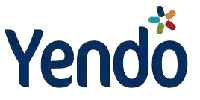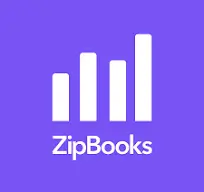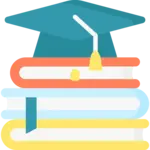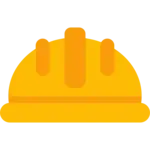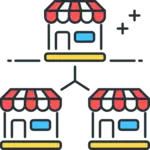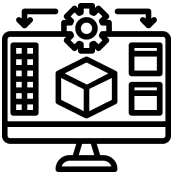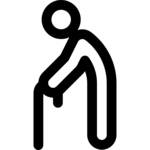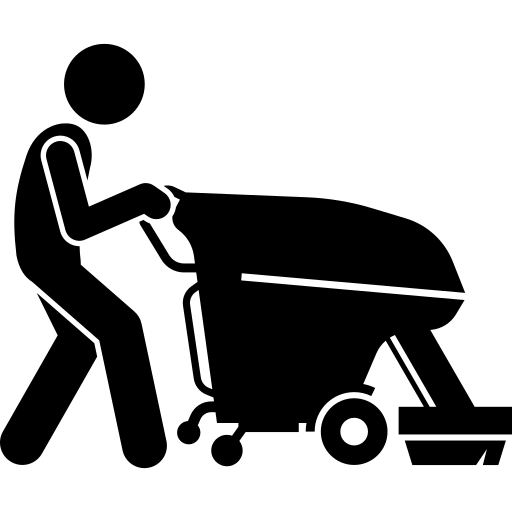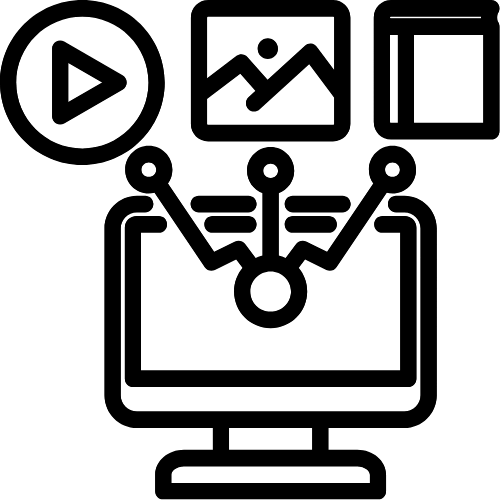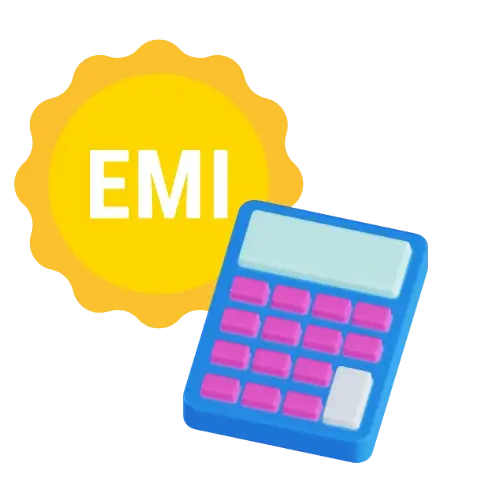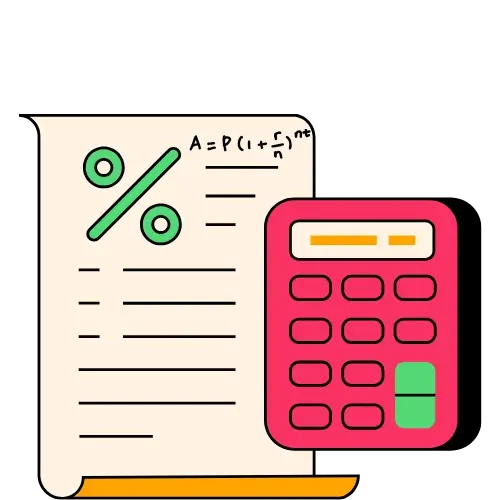Making a few errors when learning Xero accounting is typical if this is your first time using it.
If you want to get the most out of Xero’s robust cloud accounting system, you need to be aware of common Xero mistakes that are fairly prevalent – and regrettably expensive.
7 Xero Mistakes:
1. Not integrating all of the business-specific bank and credit card accounts
To guarantee that you don’t overlook any sales or expenses in your reports, maintain all of your business bank and credit card accounts synchronized with Xero accounting software.
In order to avoid complications during tax season, be careful to keep your personal and company accounts separate. Trust us your accountant and bookkeeper will thank you! Doing this also helps you make accurate business decisions.
2. Failing to match up the bank account in Xero with the bank statements
To check for errors or duplications, run a reconciliation report in Xero accounting software/Xero accounting frequently and compare it to your bank statements, which results in their reviewing reports that contain inaccurate or insufficient data.
3. Not verifying user permissions and access levels
A lot of business owners simply grant important team members complete access to their company’s Xero accounting software system without ever checking the user permissions.
The best practice is to grant access only when it is truly necessary and to assess who has access to the system and what degree of permission they have every three months.
Additionally, don’t forget to quickly withdraw your employees’ access to Xero accounting when they depart.
4. Having no financial SOPs (standard operating procedures)
Establish a proper financial SOP that outlines who is in charge of what and by when, as well as the step-by-step workflow.
To find out who owes your company money, for example, you may appoint your operations manager to run the aged receivables report in the system.
Create a detailed action plan that outlines what will happen in a variety of situations, such as a payment that is two weeks overdue. The team can send out standard responses as needed if you like.
5. Managing transactions improperly after using your own funds to pay
When paying for a business expense with money from their personal account, we find that many business owners are unsure of how to manage transactions.
In Xero mistakes, there are ways to record such expenses paid with the incorrect card so you can still deduct them from your taxes.
6. Not making a decision regarding how to handle receipts
The error we observe is business owners failing to plan how they would arrange and handle receipts.
Without a defined process, it is simple to reach the end of the year and have to perform a significant amount of cleanup.
7. Having issues with accrual accounting and bank regulations
Accounting procedures can be divided into two categories: cash and accrual. Cash accounting dictates that it should appear in your profit and loss statement in March, the month you paid for it, but not in February. Utilizing the invoice date, accrual accounting focuses more on when the goods or services were delivered.
So, these are the seven common Xero mistakes you should avoid in 2023 for better efficiency.
Meru Accounting, a CPA firm, provides fully outsourced bookkeeping and accounting solutions to small and medium-sized businesses in the United States, United Kingdom, Australia, New Zealand, Hong Kong, Canada, and Europe.


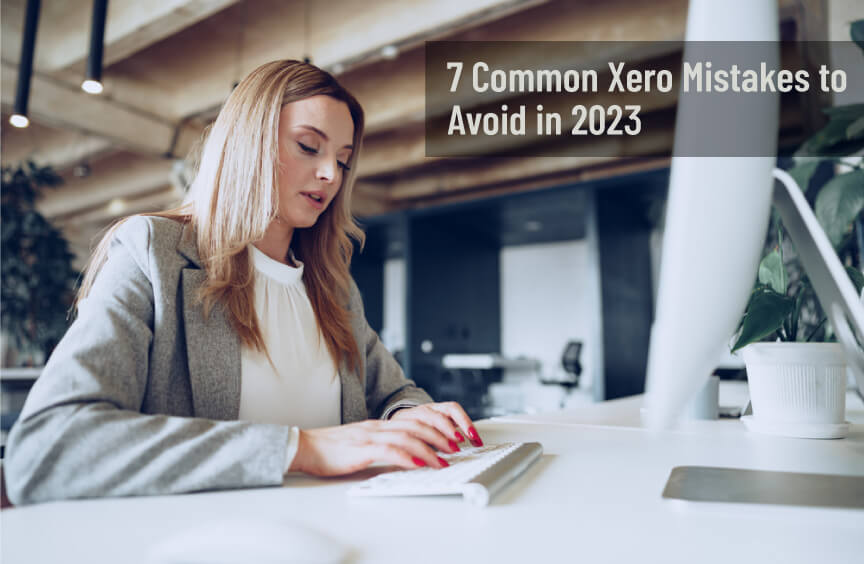




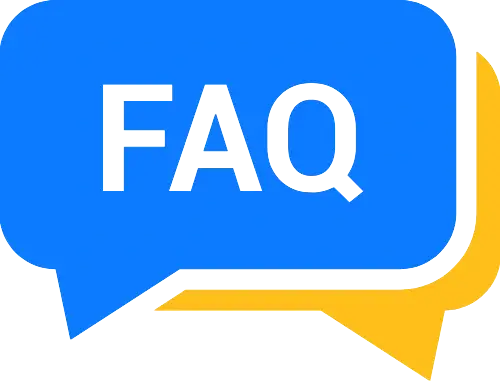


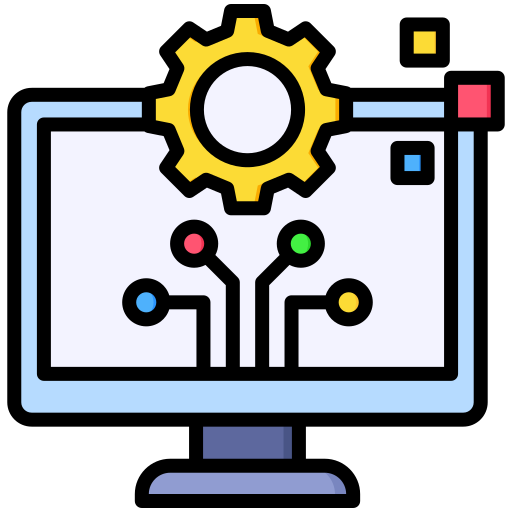
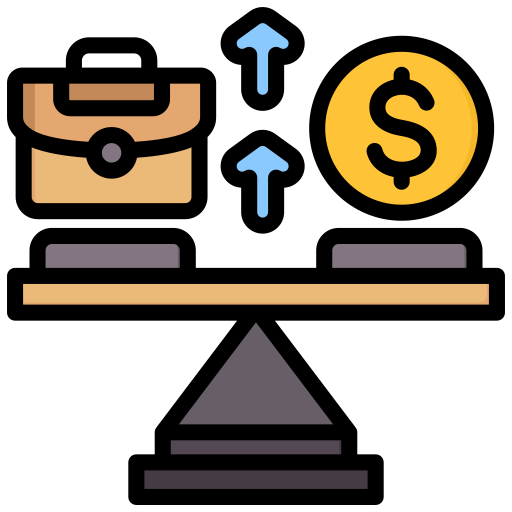









 Company incorporation
Company incorporation