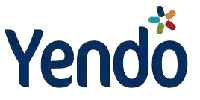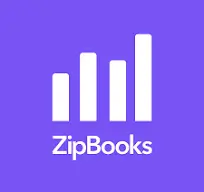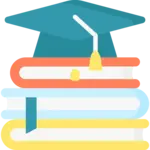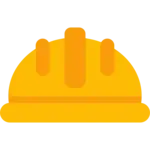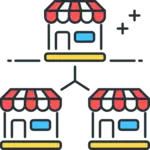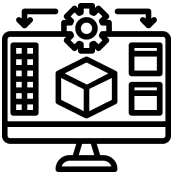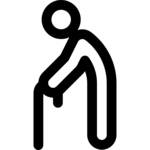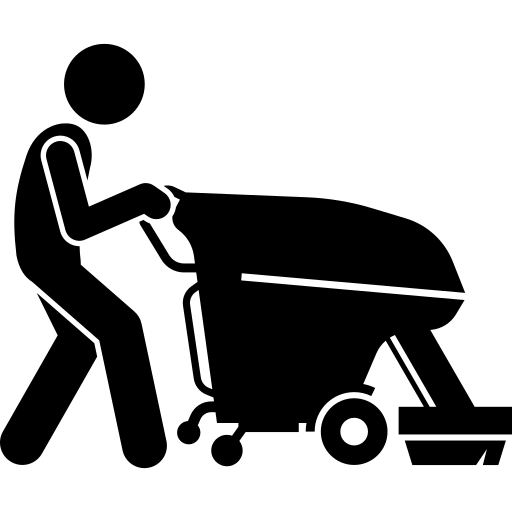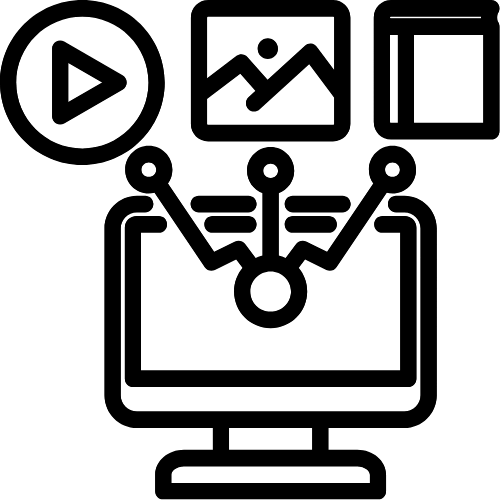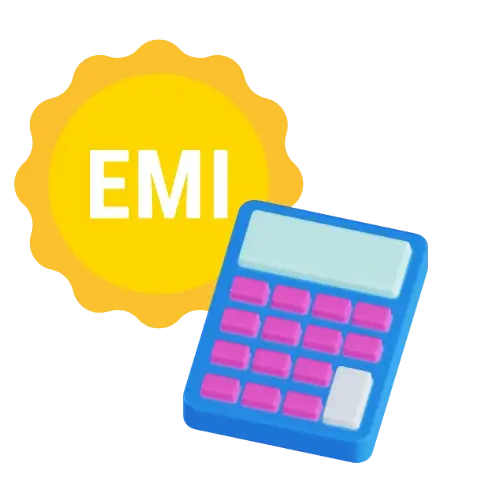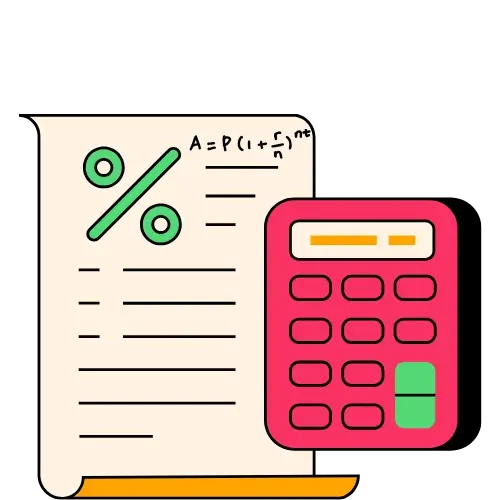- About Us
- Service
- For Business Owner Categories
For CPA's & Enroll Agent
For Business Owner CategoriesFor CPA's & Enroll Agent
-
- Software Specialization
- Industry Expertise
-
- Education
- Construction
- Franchise
- Gems & Jewellery Exporters
- Lawyers
- IT Sector
- Manufacturing
- Mining
- Pharma
- Non-Profit
- Physicians
- Amazon Sellers
- Aged-Care
- Advertising
- Farming
- Transportation & Trucking
- Rental
- Power & Infrastructure
- Travel & Tourism
- Trading Firms
- Wholesale
- Cleaning Industry
- Consultancy Business
-
- Virtual Assistant
- Resources
- Contact Us
- About Us
- Service
- For Business Owner Categories
For CPA's & Enroll Agent
For Business Owner CategoriesFor CPA's & Enroll Agent
-
- Software Specialization
- Industry Expertise
-
- Education
- Construction
- Franchise
- Gems & Jewellery Exporters
- Lawyers
- IT Sector
- Manufacturing
- Mining
- Pharma
- Non-Profit
- Physicians
- Amazon Sellers
- Aged-Care
- Advertising
- Farming
- Transportation & Trucking
- Rental
- Power & Infrastructure
- Travel & Tourism
- Trading Firms
- Wholesale
- Cleaning Industry
- Consultancy Business
-
- Virtual Assistant
- Resources
- Contact Us






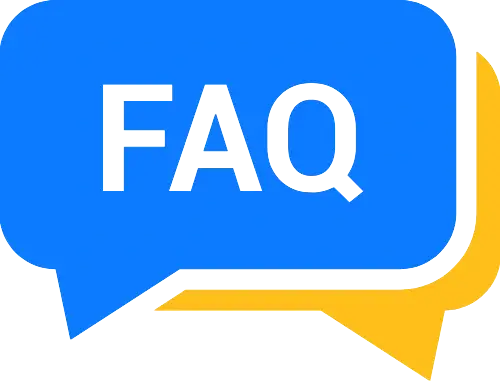


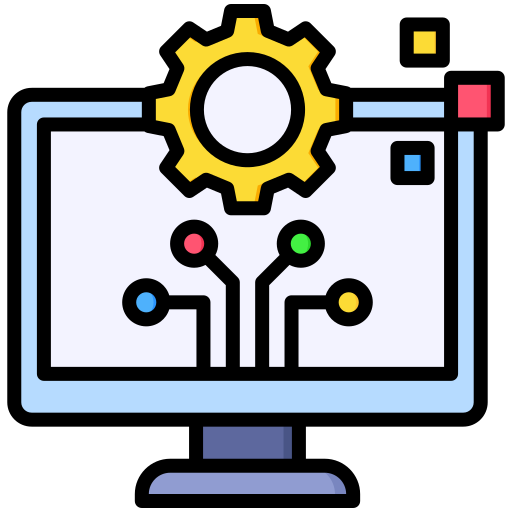
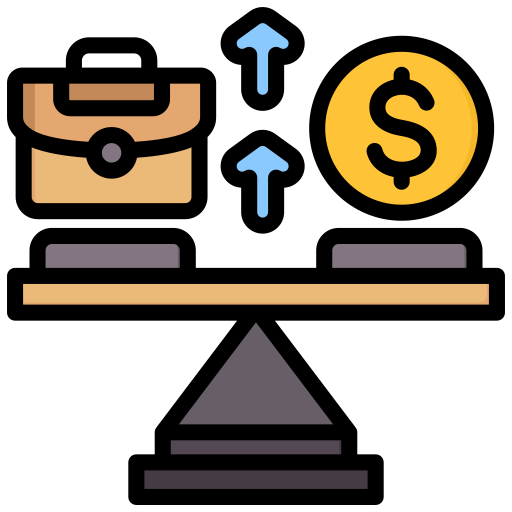









 Company incorporation
Company incorporation