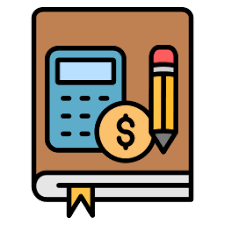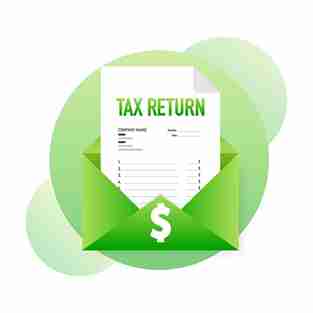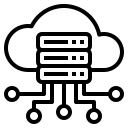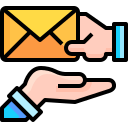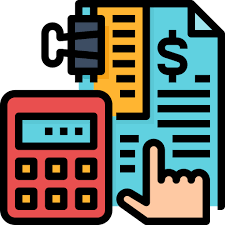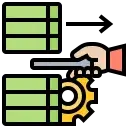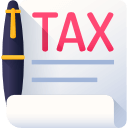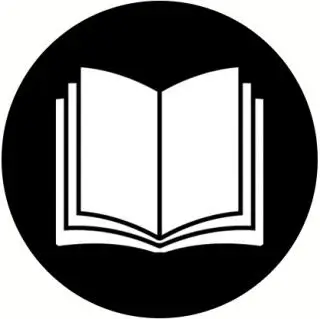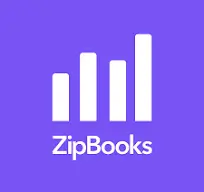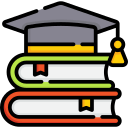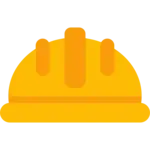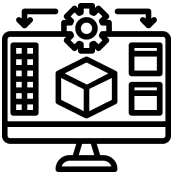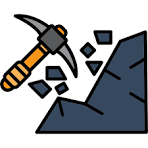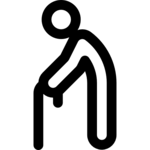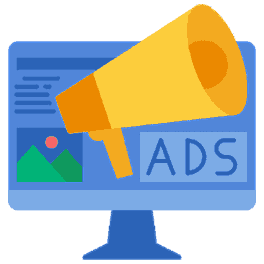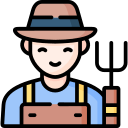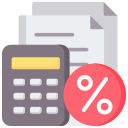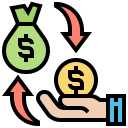How does xero payroll work
Are you looking for a reliable accounting software assistant to organize your payroll requirements? Then look no further than Xero payroll software solutions. Setting up your payroll in Xero software can arrange your bookkeeping records in just a couple of hours without the difficulties of physical bookkeeping. Not sure how to work with this software? Then let’s share with you how Xero payroll works.
How to set up payroll in Xero Solutions
Xero’s solution has made payroll processing stress-free. It is easy to interface with with, and its natural design makes navigation around the Xero software smoother for small business owners.
Small business owners and corporations now alike are using Xero payroll software solutions. It makes sure their payroll jobs are handled with compliance and with complete efficiency. As well, Xero offers solutions like tax calculation, tax filings, timetables, and work reports for complete payroll maintenance to companies.
How Does Xero Payroll Work?
The work procedure of Xero’s payroll services is very easy. Once you fill up the employee details, payroll can be managed in less than an hour.
How to Set Up and Track Xero Payroll Accounts
- Before you begin, you should set up the bank account as well as the non-bank accounts you’ll be using to pay your employees.
- Next, click on the name of the organization, select Settings, and then click Payroll Settings.
- Now, from the Organization tab, select the bank account from which you want to pay your employees.
- You can set the default salaries and retirement accounts, or select from the other accounts you’ve made.
However, the last two points are optional. You can Track payroll payments from Employee Groups or the Timesheet. You can also add payroll tracking after setting up the rest of the payroll.
- Now, click on the Save option.
How to Set up Pay Stub Options and Your Company Logo on Pay Stubs
Xero allows you to customize payslips by adding your company logo. You have the choice to disclose your employee’s income or employment status as well.
- Click on the name of the organization, select Settings, and click Payroll Settings.
- Now, from the Organization tab, click on the Pay slip Option.
- Next, you can select the Show Annual Salary checkbox if you want to show the salaries of your full-time and part-time employees on their payslips.
- You can also show an Employment Basis checkbox if you want to show if an employee is working full-time, part-time, outsourced, or on the retirement stream.
- Under your company logo, you can also click Upload Logo to add it to your profile. However, this is optional.
- Now, click on the Save option.
If you are a small business owner, it is wise to make sure your employee salaries and taxes are given in the best possible way. As an accountant or as an owner, you should know how Xero does payroll work because it saves you time and money in the long haul.
Not sure if you can do it yourself? Then we can handle your payroll procedures while you focus on your core business.