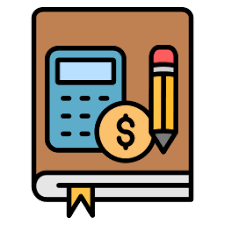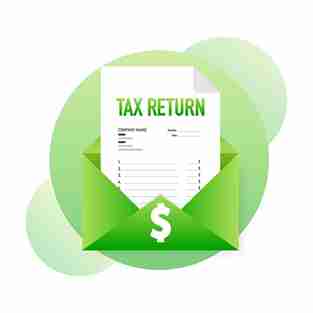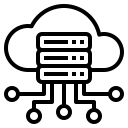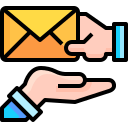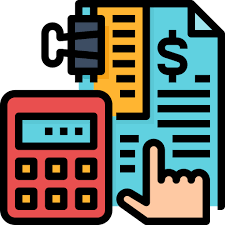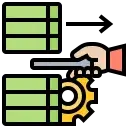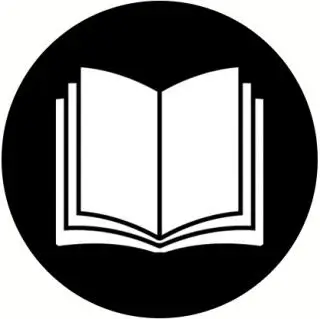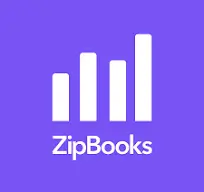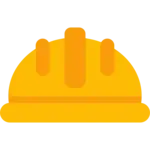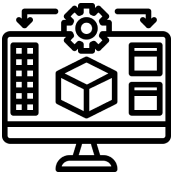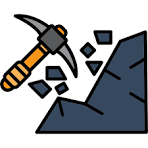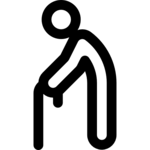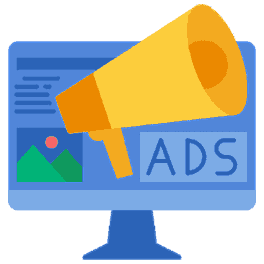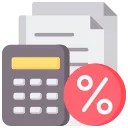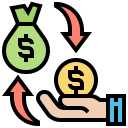What Features Should I Look for in a Cloud-Based Accounting Software?
In the digital transformation era, cloud-based accounting software is crucial for organizations of all sizes, assisting in navigating the complex world of modern finance. With its flexibility, accessibility, and scalability, it offers numerous advantages over traditional accounting methods. However, not all cloud-based accounting solutions are created equal. When selecting the right software for your business, it’s crucial to consider several key features that will meet your specific needs.
What Features Should I Look for in a Cloud-Based Accounting Software?
Let’s explore the features you should look for in cloud-based accounting software: –
1. User-Friendly Interface:
Accounting software interfaces should be intuitive and user-friendly, especially for people with basic accounting experience. Look for software with simple navigation, clear labeling, and logical workflows. A user-friendly design allows you and your team to easily adapt to the software, reducing the learning curve and enhancing productivity.
2. Data Security:
Cloud-based accounting services require the highest level of security because they handle sensitive financial information. Ensure the software uses strong security methods like encryption, multi-factor authentication, and regular data backups. In addition, be sure the cloud-based accounting services meet industry standards and regulations to protect your data from illegal access or breaches.
3. Scalability:
As your business grows, so will the requirements for accounting. Choose cloud-based accounting service providers that can grow with your organization without sacrificing efficiency or functionality. Whether you’re a small startup or a major corporation, the software should be adaptable to your changing needs, such as increasing transaction volumes, more users, or new features.
4. Integration Capabilities:
A smooth connection with various corporate tools and applications is critical for increasing productivity and optimizing workflows. Look for cloud-based accounting services providers that work smoothly with your existing systems, like CRM, payroll, or e-commerce platforms. This integration eliminates the need for human data entry and guarantees that all of your business processes operate seamlessly.
5. Customization Options:
Every firm has distinct accounting requirements and workflows. Choose a cloud-based accounting solution with customization capabilities to personalize the software to your individual needs. Custom reports, unique dashboards, and changeable settings enable you to adapt the software to your business procedures and preferences.
6. Mobile Accessibility:
In today’s fast-paced corporate climate, access to real-time financial data is critical, regardless of location. Choose accounting software with mobile accessibility, which allows you to manage your finances from any device. Whether you are traveling, attending meetings, or working remotely, mobile access keeps you connected and informed at all times.
7. Collaboration Tools:
Effective cooperation is critical for accounting teams, particularly in remote or distant work environments. Choose software that has collaboration options, including shared access, user permissions, and real-time collaboration capabilities. These tools improve communication and collaboration among team members, allowing them to work more efficiently and effectively.
8. Comprehensive Reporting:
Robust reporting tools are vital for understanding your company’s financial health and success. Look for accounting software that provides a variety of adjustable reports, such as profit and loss statements, balance sheets, and cash flow predictions. Generating accurate and timely reports allows you to make more educated decisions and promote business success.
Meru Accounting, a CPA outsourcing firm, provides comprehensive outsourced bookkeeping and accounting services to small and medium-sized businesses in the United States, the United Kingdom, Australia, New Zealand, and Europe. Contact us now to integrate the most suitable cloud-based accounting software into your business.
FAQs
- What features make cloud-based accounting software easy to use?
Look for simple menus, clear labels, and steps that match how people work. The design should help even those with basic skills finish tasks without help. - Why is data security important in cloud accounting tools?
These tools store private records. The software should use encryption, two-step login, and backups to block risks and protect the data. - How does cloud accounting software support business growth?
It should allow more users, handle more records, and add new tools as your needs grow. Good software will adjust without losing speed or use. - What kind of tools should cloud-based accounting software connect with?
It should work with payroll, sales, and customer tools. This removes extra work and keeps all records linked and up to date. - Can cloud-based accounting software be adjusted to fit your business?
Yes. You should be able to change settings, build your own reports, and create views that match how your team works. - Why does mobile access matter in accounting software?
It lets you check your data or take action when you are not in the office. You can use it while you travel or work from another place. - What tools help teams work together in cloud accounting software?
Good tools let teams share access, set user roles, and work on records at the same time. This makes team tasks faster and more clear. - Why are clear reports needed in cloud-based accounting tools?
Reports show how your money moves. Tools should give clear views of profit, costs, and cash so you can make sound choices.