Convert QuickBooks Online to Desktop: Full Guide Made Simple
Are you planning to convert QuickBooks Online to Desktop? You’re not the only one. Many businesses start with QuickBooks Online. It’s easy and fast. But over time, some need more power, better tools, and full data control.
This guide will show you how to make the switch. We’ll also cover how to use the QuickBooks Online to Desktop migration tool, what to expect, and common issues to avoid.
Why Convert from QuickBooks Online to Desktop?
There are many good reasons to switch. Here’s why it may be the right move for your business.
1. More Tools in Desktop
Desktop version has more detailed reports.
It supports complex workflows and large files.
2. Work Without Internet
Desktop works even if the internet is down.
No lag or delays when opening files.
3. Lower Costs Over Time
One-time payment instead of monthly fees.
Great for businesses that plan long-term use.
4. Better Inventory Management
Desktop has strong inventory and job costing tools.
Helps service and product-based businesses.
5. Full Data Ownership
Your data is stored on your own system.
You choose your backup method.
Things to Know Before Starting
1. It Works Only on Windows
You must use a Windows PC.
Mac systems are not supported for export.
2. Use Internet Explorer 11
This is required to run the export function.
Chrome or Edge will not work for this process.
3. Install QuickBooks Desktop
Make sure your desktop version is 2022 or later.
Keep it installed on the same PC.
4. Login with Admin Access
You need to log in as the QuickBooks Online admin.
Only admins can run the export tool.
5. Check Data Before and After
Review your file before you export it.
Verify reports after the import to confirm data.
Step-by-Step Guide: Convert QuickBooks Online to Desktop
Step 1: Sign In to QuickBooks Online
Open Internet Explorer 11.
Log in using your admin account.
Step 2: Open QuickBooks Desktop
Open the Desktop app.
Stay on the “No Company Open” screen.
Step 3: Launch the Export Option
In Online, press Ctrl + Alt + ?
Or go to Gear Icon > Export Data
Step 4: Install ActiveX Control
A prompt will appear for ActiveX.
Install and enable it to continue.
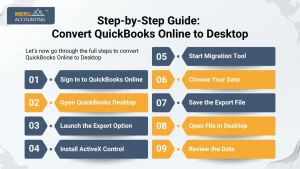
Step 5: Start Migration Tool
Use the QuickBooks Online to Desktop migration tool.
Select what you want to export.
Step 6: Choose Your Data
You can choose lists, transactions, or both.
Make sure to review all options.
Step 7: Save the Export File
QuickBooks will create a special file.
Save it to your local drive.
Step 8: Open File in Desktop
In QuickBooks Desktop, go to File > Open or Restore.
Load the file you just saved.
Step 9: Review the Data
Run reports to check everything.
Match totals, lists, and balances.
What Gets Exported and What Doesn’t?
✅ Items That Are Exported
Customer and Vendor Lists
Chart of Accounts
Invoices, Bills, and Transactions
Products and Services
❌ Items That Are Not Exported
Recurring transactions
Payroll details and settings
Audit logs and user activity
Bank feed settings
⚠️ Be Prepared to Rebuild Some Parts
Some features need to be added again in Desktop.
Plan time to test your data.
Tips for a Smooth Conversion
Backup Before You Start
Always create a backup of your Online data.Use One PC for Everything
Don’t switch devices during the process.Close Unneeded Programs
This prevents the system from slowing down.Check Your Internet Explorer Settings
Enable ActiveX and pop-ups for QuickBooks.Ask for Help if Needed
Contact QuickBooks or Meru Accounting support.
Common Errors and How to Avoid Them
1. Outdated Software
Update both QuickBooks Online and Desktop.
2. Wrong Browser
Use only Internet Explorer. Not Chrome or Safari.
3. Not Reviewing Data
Always compare balances before and after.
4. Exporting Too Much Data at Once
Start with lists and then do transactions if needed.
5. Ignoring File Size
Large files may need more time or better system specs.
Using a Third-Party Tool for Conversion
1. What Are These Tools?
These help move data from Online to Desktop.
Some are free; others are paid.
2. Are They Safe?
Most are safe if used properly.
Always back up your data first.
3. Pros
Saves time
More automation
4. Cons
Cost may be involved
You need to share access
5. Meru Accounting Can Help
We use secure tools and expert checks.
Common Reasons for Switching from Online to Desktop
Better Speed
QuickBooks Desktop runs faster with big files and more data.
More Reports
Desktop gives more detailed and custom reports.
Use Without Internet
You don’t need Wi-Fi to run QuickBooks Desktop.
Strong Features
Better tools for job costing, stock, and batch bills.
Data Safety
Your data stays on your own PC, not in the cloud.
Things to Know Before You Switch
Back Up Your Data – Save your Online file before you move.
Check Your PC – Ensure it meets Desktop system requirements.
Need a License – You must buy or already own a Desktop license.
Data Gaps – Some data may not transfer.
Use the Tool – QuickBooks provides a migration tool to assist.
Why Use the Migration Tool?
Fast and Safe
The tool moves your data quickly and securely.
Moves Key Data
It brings over clients, bills, vendors, and totals.
Easy Steps
The tool guides you step by step.
Fewer Mistakes
Avoids human errors during manual entry.
Saves Time
You can focus on your business, not manual data transfer.
QuickBooks Online vs Desktop
| Feature | QuickBooks Online | QuickBooks Desktop |
|---|---|---|
| Look and Feel | Clean, web-based | Classic style |
| Where You Work | Anywhere online | One PC |
| How You Pay | Monthly subscription | One-time license |
| Tools & Features | Light to mid-level | Deep, powerful tools |
| Data Location | Cloud (Intuit) | Local PC |
What You Might Lose When You Switch
Custom Reports – May need to recreate them.
Bank Feeds – Must be reconnected manually.
User Settings – Roles and permissions must be reset.
Linked Apps – Some apps won’t work with Desktop.
Audit Trail – May not fully carry over.
Post-Migration Checklist
✅ Check Data
Make sure all names, bills, and totals are accurate.
✅ Test Reports
Run reports like Profit & Loss or Balance Sheet.
✅ Bank Setup
Reconnect your bank feeds.
✅ Set Preferences
Reapply tax, email, and printing settings.
✅ Make a Backup
Save a backup of your new Desktop file.
Why Choose Meru Accounting?
Meru Accounting makes your move from QuickBooks Online to Desktop simple and safe. Our expert team:
Sets up the migration tool
Guides you through the entire process
Checks your data post-migration
Offers setup, support, and training
We reduce errors, save time, and offer peace of mind. Let us handle the complex parts while you focus on your business.
FAQs
1. Can I convert QuickBooks Online to Desktop for free?
Yes, if you already own a Desktop license.
2. What is the QuickBooks Online to Desktop migration tool?
It’s a built-in tool to export your company file to Desktop.
3. Will all my data transfer?
Not all. Payroll, recurring entries, and audit logs don’t transfer.
4. Can I do this on a Mac?
No. It must be done on a Windows PC using Internet Explorer.
5. Will my Online account stop working after the move?
No, unless you cancel it manually.
6. How long does it take?
15 minutes to a few hours depending on file size.
7. What if I need help?
Meru Accounting offers full migration support.


