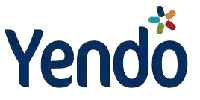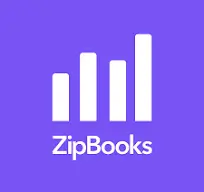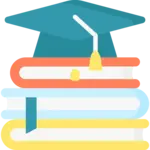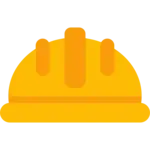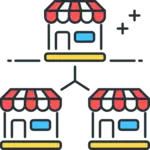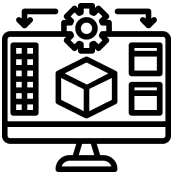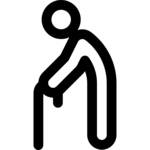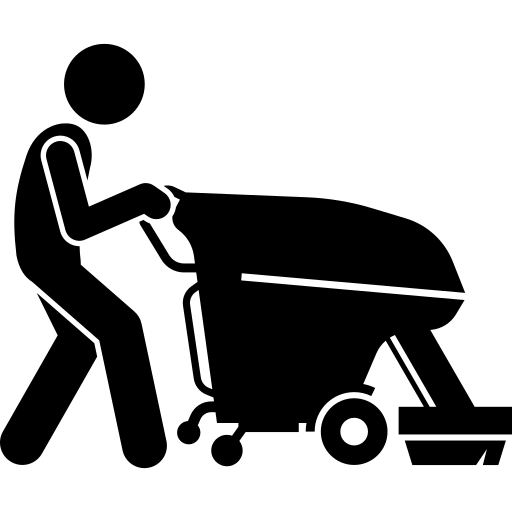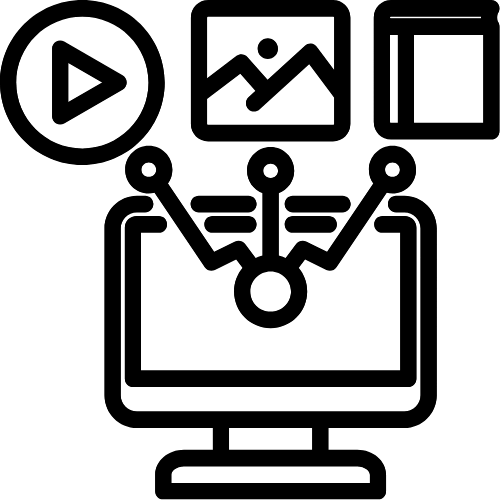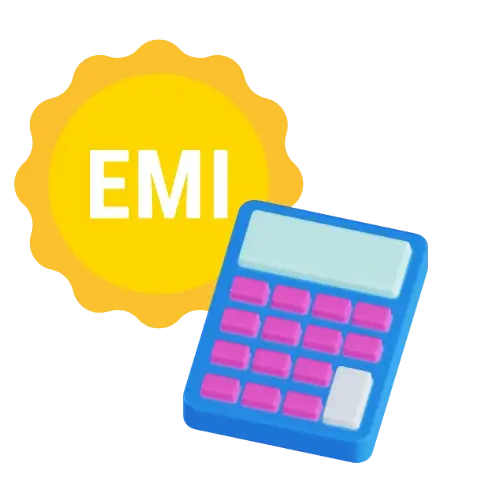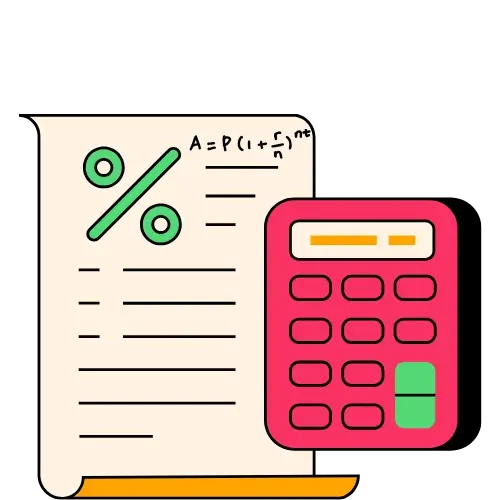Home » Software Specialization » Sage 50 & Cloud Bookkeeping
Experience Hassle-Free
Sage 50 & Cloud Bookkeeping
With over 9+ years of experience, we are a trusted partner for accounting and bookkeeping services in the US. Whether you’re a startup, a small business, or an established enterprise, our services can meet the unique needs of your industry. Our deep understanding of US regulations and best practices can empower your financial journey and drive you toward long-lasting success!

Are you a small business owner looking for an efficient way to manage your finances? Look no further than Sage Bookkeeping! As one of the leading accounting packages on the market, Sage Bookkeeping offers a comprehensive range of services designed specifically for small businesses. From invoicing and payroll to tax preparation and financial reporting, Sage Bookkeeping has everything you need to keep your finances organized and in order. In this article, we’ll take a closer look at what Sage Bookkeeping is all about, its pros and cons, how to get started with it, and more. So let’s dive in!

What is Sage Bookkeeping?
Sage Bookkeeping is a financial management software designed specifically for small businesses. It helps you keep track of your finances by recording transactions, managing invoices, and generating reports that give you insight into your business’s financial health.
One of the main benefits of Sage Bookkeeping is its user-friendly interface. The platform is intuitive and easy to use, even if you don’t have any accounting experience. Plus, it can be customized to suit your specific business needs.
With Sage Bookkeeping, you can easily create invoices and manage payments from customers. You can also track expenses like rent, supplies, and utilities with ease. This makes it simple to stay on top of your cash flow and ensure that bills are paid on time.
Another great feature of Sage Bookkeeping is its ability to generate detailed financial reports in real-time. These reports give you an accurate picture of your business’s performance so you can make informed decisions about future investments or expansion plans.
Sage Bookkeeping provides small businesses with a powerful tool for managing their finances efficiently. By automating many tedious tasks associated with bookkeeping and accounting processes, this software frees up more time for entrepreneurs to focus on growing their businesses!
How To Get Started With Sage Bookkeeping
Getting started with Sage Bookkeeping is a straightforward process that can be completed in just a few simple steps. First, you’ll need to choose the appropriate Sage accounting package for your small business needs.
Once you’ve selected the right package, it’s time to set up your account and enter all of your financial data into the system. This may include setting up bank accounts, entering invoices and payments received or made, and tracking expenses.
When setting up Sage Bookkeeping, you’ll need to customize the software according to your specific business needs. This includes invoice templates, payment terms, tax rates and more. To stay on top of day-to-day bookkeeping tasks, it is important to reconcile bank accounts periodically and keep an eye on any unpaid invoices or bills due. Additional services such as payroll management and integrations with other tools are also available for increased efficiency in managing your finances.
Sage Bookkeeping: What Does It Include?
- Sage Bookkeeping software includes a range of features that help businesses manage their financial records efficiently and accurately. Here are some of the key features of Sage Bookkeeping:
1. Invoicing
Sage Bookkeeping allows businesses to create and send professional invoices to their customers. Invoicing features include customizable invoice templates, automatic invoice numbering, and options for recurring invoices.
2. Expense Tracking
With Sage Bookkeeping, businesses can easily track their expenses and categorize them for tax purposes. The software also allows users to import bank and credit card transactions to automatically populate expense records.
3. Bank Reconciliation
Sage Bookkeeping helps businesses reconcile their bank statements with their accounting records, ensuring that all transactions are accurately recorded.
4. Reporting
Sage Bookkeeping provides a range of reports to help businesses understand their financial performance, including profit and loss statements, balance sheets, and cash flow statements.
5. Inventory Management
For businesses that sell physical products, Sage Bookkeeping provides tools to manage inventory levels, track stock movements, and create purchase orders.y.
6. Payroll
Some versions of Sage Bookkeeping include payroll management features, allowing businesses to calculate and manage employee salaries, taxes, and deductions.
Efficiently Manage Your Sage Bookkeeping With Expert Assistance From Meru Accounting
Meru Accounting provides you with a professional bookkeeping service that specializes in handling the intricacies of accounting software like Sage. If you need expert assistance with Sage Bookkeeping for your business, we are here to help. In order to ensure accuracy and compliance, our team of experienced accountants have mastered the platform and can manage your financial records efficiently.With Meru Accounting by your side, you can take full advantage of the full potential of Sage Bookkeeping without having to deal with a learning curve or allocate additional resources for training. Our dedicated bookkeepers will seamlessly integrate with your business, handling tasks such as invoice creation, expense tracking, bank reconciliation, and generating insightful financial reports.
Our expertise extends far beyond Sage Bookkeeping’s basic functionalities. Our knowledgeable professionals can customize the software to meet your specific needs if your business has complex accounting needs, such as multi-currency transactions or specialized reporting requirements.
When you partner with Meru Accounting, we handle the intricacies of financial management so that you can concentrate on growing your business. We ensure that your Sage Bookkeeping experience is optimized for maximum efficiency and accuracy, so you can focus on growing your business. To learn more about how Meru Accounting can tailor its bookkeeping services to meet your Sage software needs, contact us today!
Sage Bookkeeping is a popular choice for many small businesses and entrepreneurs looking to manage their finances. However, like any tool, Sage Bookkeeping has its pros and cons.
Some Pros Of Sage Bookkeeping :
Using Sage Bookkeeping offers many benefits, including automation of time-consuming tasks, instant access to financial data for informed decision-making and the ability to integrate with third-party apps for enhanced business efficiency.
Here’s a more detailed list of pros for using Sage Bookkeeping:
Automation
- Sage Bookkeeping automates many financial tasks, such as invoicing, expense tracking, and bank reconciliation. This saves time and reduces the risk of errors in your financial records.
Real-time financial data
- Sage Bookkeeping provides real-time financial data, so you always know where your business stands. This can help you make informed decisions about your finances and adjust your strategy as needed.
Third-party integrations
- Sage Bookkeeping integrates with a wide range of third-party apps, such as payment processors, inventory management software, and customer relationship management (CRM) tools. This can help streamline your business processes and improve efficiency.
Customizable
- Sage Bookkeeping is customizable, so you can tailor it to your business’s specific needs. You can choose which features to use, set up custom reports, and configure the software to meet your unique requirements.
Security
- Sage Bookkeeping is designed to be secure, with features such as data encryption and user permissions. This can help protect your financial data from unauthorized access.
Scalable
- Sage Bookkeeping is suitable for businesses of all sizes, from small start-ups to large enterprises. The software can grow with your business and accommodate changes in your financial processes over time.
Some Cons Of Sage Bookkeeping:
- Here’s a more detailed list of cons to consider when evaluating Sage Bookkeeping:
Learning curve
Sage Bookkeeping can be complex, especially for those who are not familiar with accounting principles or software in general. It may take some time to get used to the platform and learn how to use its features effectively.
Limited functionality for complex needs:
While Sage Bookkeeping provides robust features for basic bookkeeping needs, it may not be robust enough for businesses with complex accounting needs. For example, if you have multi-currency transactions, you may need to use a more specialized accounting software.
Cost
While there are different pricing tiers available, some users may find Sage Bookkeeping to be expensive compared to other bookkeeping tools on the market. However, it’s important to note that the software’s robust features may justify the cost for some businesses.
Customer support
Some users have reported issues with customer support from Sage, citing long wait times or difficulty getting their issues resolved.
Sage Bookkeeping presents a learning curve for users new to accounting software, requiring time to become familiar with the platform. Cost may be a drawback, as it can be relatively expensive compared to other bookkeeping tools. Businesses with complex accounting needs, such as multi-currency transactions, may find Sage Bookkeeping lacking in robustness.
Conclusion
The Sage Bookkeeping software offers many benefits that can simplify your accounting process and keep your business running smoothly, making it a good choice for small businesses. Choosing the right bookkeeping service or software requires careful consideration of your business’s unique needs and resources. If you decide that Sage Bookkeeping is the right fit for you, getting started with this software is easy. With user-friendly features and online support readily available, managing your finances has never been easier.Whether you’re just starting out in business or have been operating for years, incorporating Sage Bookkeeping into your financial management strategy could be a game-changer.
Get a Free Quote
CONTACT US FOR ANY QUESTIONS













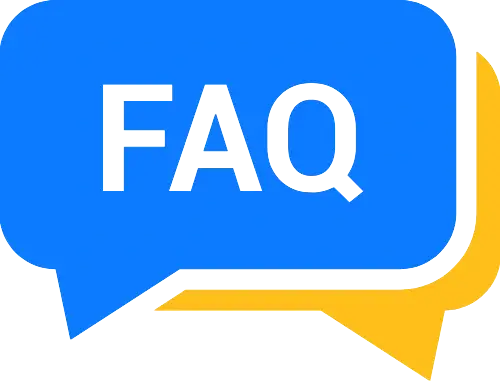


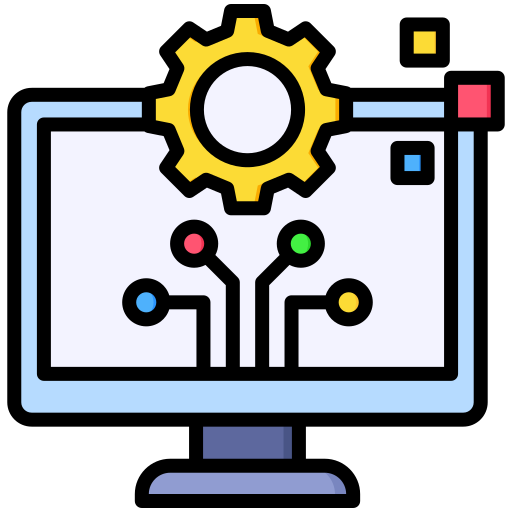
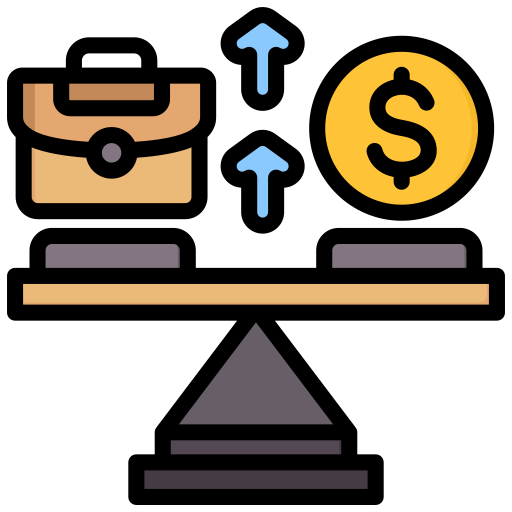










 Company incorporation
Company incorporation