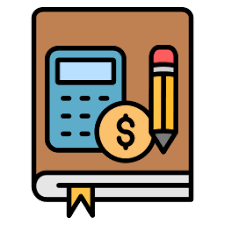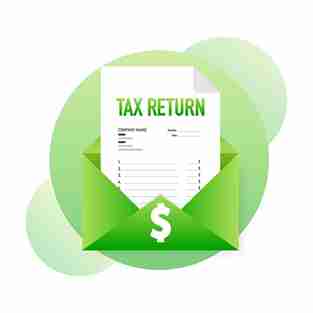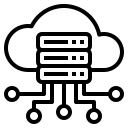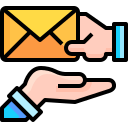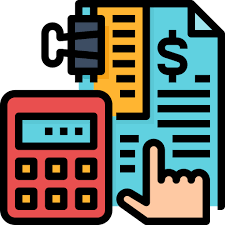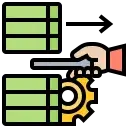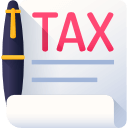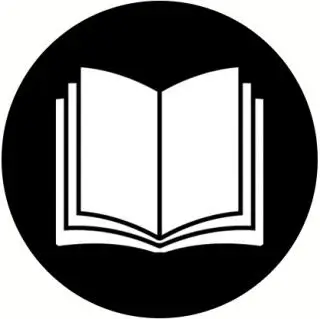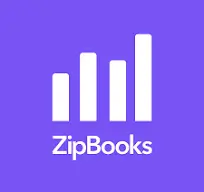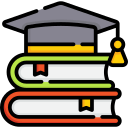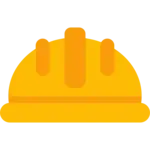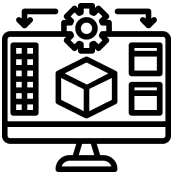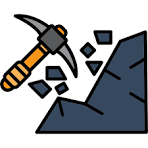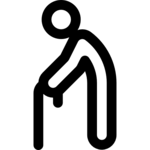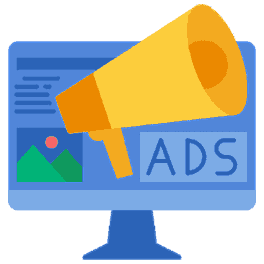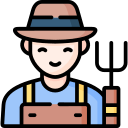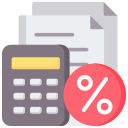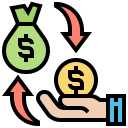Home » What We Do » CCH Prosystem FX Tax
What Is The CCH Prosystem FX?
CCH (Commerce Cleaning House) is a tax return software that was developed by the company named Wolters Kluwer. CCH Prosystem FX tax solution is a suite of products from Wolters Kluwer and accounting. It is globally recognized and widely used in parts of the United States, Europe, Asia-Pacific, and Canada. CCH Prosystem FX tax is renowned for its integrated tax system, accounting and audit, and workflow tools. It is known for its award-winning tax compliance and tax preparation solution.
There are quick tax guides that prepare the users with lessons to get familiar with features and functions through the CCH Prosystem FX tax User Guide. This User Guide provides them with an in-depth knowledge base for the administration.
CCH Prosystem combines comprehensive tax capabilities and office management applications with the latest windows. It offers its users the latest internet technology making it the most advanced tax compliance software available.
CCH Prosystem is designed as an on-premise solution that enables the users to install the software on desktops and network systems. This professional tax software is well-suited for accounting firms of all sizes – it is a practice management solution that assists from small to large businesses with project management, taxation, accounting, billing, and auditing.
This software is one of the trending cloud-based business tax software which manages all the finance and workflow processes with practice management solutions and customized dashboards designed for supervision and calculation of the CPAs.
It also offers optimum value when the official software is used with other CCH Prosystem FX applications. This enables them with a multitude of features and increases product output and provision.
How To Process This Software?
These are some of the processes of software training that the users are required to go through the system requirement to use this software:
- Planning your System: This enables the users to plan their optimal installation, maintenance, and performance. It includes all the areas of printing configuration, networking information, performance tips, and preparing a checklist.
- Installation and Office Manager: Installation of tax programs and productions. It provides a basic setup of the workstation, calculation server, etc. Office Manager is to manage and supervise the backing up the client and return data, checking and deleting files. It teaches the users to step up a firm office and staff information.
- Tax Preparation: Enables all the features relating to the completion and management of your tax returns. The users can customize it as per their preferences and choices of defaults by introducing them to other various product features.
- Import/Export and directing data: Allows importing data to return in tax preparation and exporting data to other applications. It describes methods used to import, modify, and process trial balance in tax preparation.
- Processing of Production: Helps the users to complete tasks such as processing return for batch calculations, printing, creating, and customizing returns using Pro Forma and Client Organizers.
- Communications and E-filing: This enables the users to access their customer service centers and download authorizations through the internet. E-filing teaches them how to configure electronic filing settings, create electronic files, and view the status of electronic returns.
- Data Scan Plus: With this feature, the users can scan their database to extract information for reports, labels, export files, or batch processing files. Engagement Plus is an additive property enabling them to monitor the client-related engagements of their firms.
Features And Pros Of CCH Prosystem FX Tax:
- Ease of use: It provides a user-friendly interface by asking general questions through interview forms and worksheets while entering tax data, ensuring easy data entry by monitoring the form. It guides the users through its chat support function, facilitating the process.
- Customization: Users can easily customize the tax preparation toolbars that suit their preferences according to their needs and accessing their clients.
- Software Support: This software supports a wide range of forms and schedules, allowing users to purchase different modules to process a variety of return types like – Individual, Partnership, Corporation, Employee Benefit Plan, Estate and Exempt Organizations, etc.
- E-file: This software also supports the e-filing of all the federal and state tax returns. Besides, e-filing it provides notifications to the users if the IRS accepts their tax returns.
- Diagnostic and Navigation System: It scans all the prepared forms for inconsistencies and missing data. Navigation panel pop-up menus are also available to guide users through each return. It provides an integrated ability to share source documents, completed tax returns, and save other data confidentiality.
- Seamless Workflow: A variety of applications are available to facilitate paperless workflow with a suite of integrated solutions, document management by storing all work papers electronically for ease of access, allows firm management, searchable knowledge base, and client collaboration.
- Integrated Tax Preparation: The scanned data are automatically identified and organized in a bookmarked PDF document, allowing automatic computation and report generation.
- Streamlines Operation: Covers all the engagement needs with better processing tools of product trial balance, execution, content and research, data analysis, and fraud protection.
Cons Of Using CCH Prosystem FX Tax Software:
- The original Prosystem Software requires other applications to process its work efficiently. It offers optimal value only when it is used with other applications.
- The pricing of this software is costly. Dependency to Microsoft Office makes it costly on software licenses.
- Poor installation instructions it is not very easy for users to install this software as it also requires a lot of system requirements. The pricing of this software starts from $960 per license with separate charges for customization, data migration, and training.
- It takes time to learn how to use this software and follow through the guide.
- The software’s add-ons, like Excel, may break and become unstable, which causes the entire Microsoft Suite to lockup and freeze. This will slow the process, and the loading process takes time to get fixed.
- It does not have the latest updates in software and interface features. The error and malfunction require an ample time for the team to address and solve the problem. It may seem outdated on its functionality visuals.