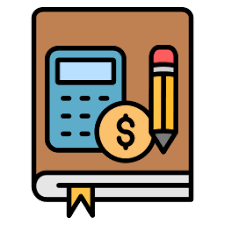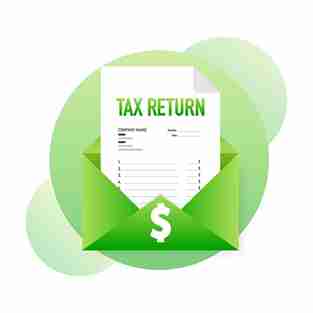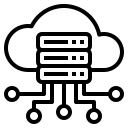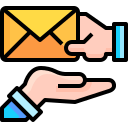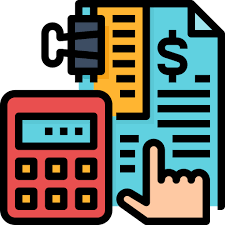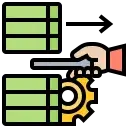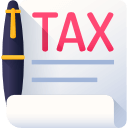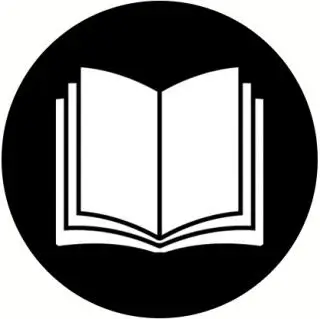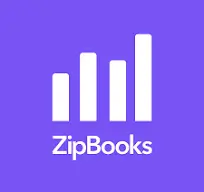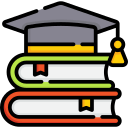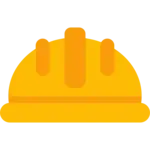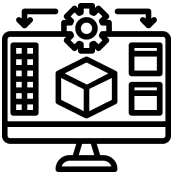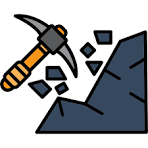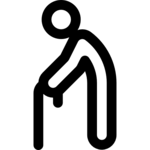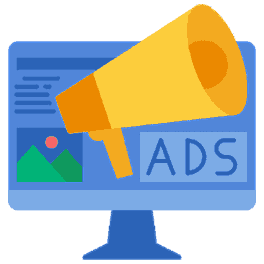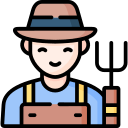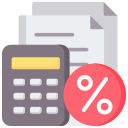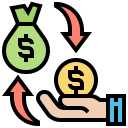Payroll tracking in Xero
Payroll tracking in Xero – For getting a better understanding of the business, owners need to have proper tracking of all the financial information. The payroll department is one of the important departments of the company which deals with the payments and other related aspects to it. Tax deductions, salary payments, attendance calculations, and other things are some of the important aspects of the payroll department. Managing these activities becomes difficult for small and medium-based businesses. Here, tracking the payroll is of utmost important to know the actual expenses incurred in the payroll department. Xero payroll software has proved to be very important for handling the payroll activities of the business.
The company can easily do the payroll tracking in Xero with proper understanding. Several small and medium scale businesses are thrilled with the tracking aspect of the Xero payroll software. It can give a proper insight into all the things in the Xero payroll.
Assign a tracking category:
You can track the expenses in the payroll categories of your organization by making the necessary settings. The payroll admin has the authority to assign the tracking category. The wages and salary expenses can be allocated to the employee groups with proper tracking categories. Depending on the expenses and the hour’s employee had worked, the necessary payment can be tracked. The timesheet details can also be used in these circumstances.
How to assign a category to track payroll expenses?
- Make a proper tracking category setup
- After making the selection for organization name, make the proper selection for the Payroll settings
- In the Payroll tracking, make a proper selection of the employee groups and timesheet categories
- After making the necessary setting, save it.
Tracking Employee Wages and total Salary expenses:
After making the necessary setting in the payroll, the total wages and the salary can be tracked. You can also track the employee as per the department in which they are working.
You can track it by doing the following steps:
- Select Employees from the Payroll menu
- After selecting the Employee’s name, select the appropriate Employment
- Select proper tracking option for the ‘Employee Group’
- After doing the necessary things, save it.
Tracking number of hours from Timesheets
You can track the time for a number of hours worked through the timesheet. Depending on the tracking options, the necessary time allocation can be done.
You can track it by doing the following steps:
- Apart from the regular earnings, employee’s overtime hours must be calculated differently.
- Depending on location, the number of hours can be tracked.
This is the way through which the payroll tracking in Xero is simpler. We at Meru Accounting offer payroll handling with Xero, for different businesses. We offer different accounting services for businesses over the globe.
Outsource payroll to Xero professional like us:
We at Meru Accounting have a team of experts in Xero professionals. They can handle all the payroll-related activities properly. We can easily do payroll tracking in Xero to give a better insight into the payroll department. Our professionals understand the payroll working of the business, and then implement the payroll handling with Xero software.